January 6, 2025 · 20 mins read
Santosh Kumar
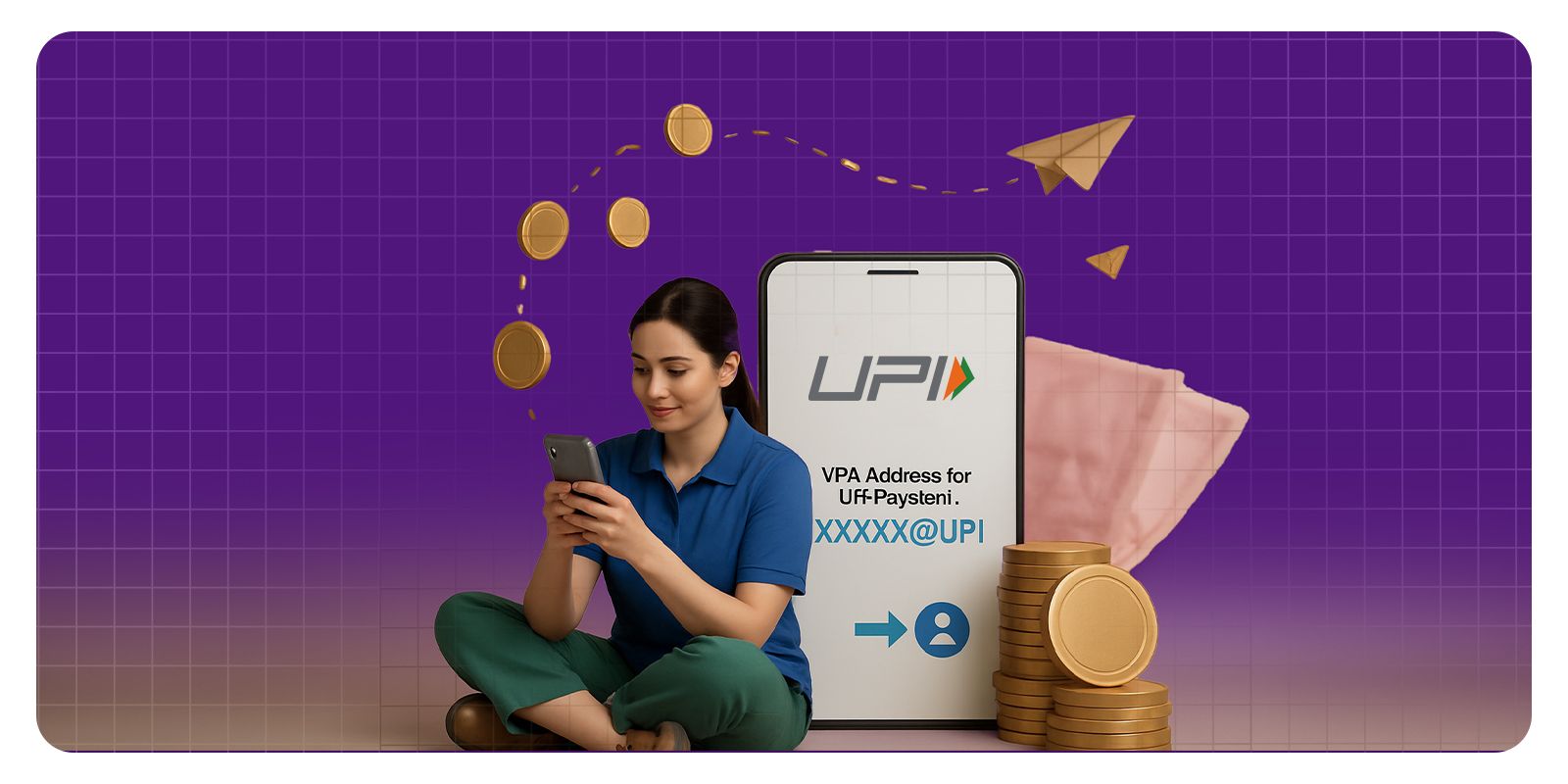
In today's digital world, the way people make financial transactions has become revolutionised. The development of the Unified Payments Interface (UPI) in India has sped up digital payment and has made it so much more convenient. One of the important things about using UPI is the setting of the UPI PIN, which acts as a secure password that confirms all transactions. Traditionally, to set up a UPI PIN, people required to have a debit card linked to their account. But now, anyone can set up their UPI PIN without a debit card. The following stepwise guide will help one on how to set up a UPI PIN without needing a debit card.

Before beginning the process of generating a UPI PIN, one should first understand what UPI is. UPI, or Unified Payments Interface, is a real-time payment system developed by the National Payments Corporation of India (NPCI). It enables people to transfer money immediately between multiple banks through a mobile device. UPI's popularity has grown due to its simplicity and ease of use. Customers can make payments, transfer funds, check balances and pay bills just by tapping a few taps on their mobile phones.
UPI transactions are secure since a UPI PIN is required, which can be four or six digits as specified by the user. The UPI PIN is required for each transaction. Therefore, payments will be verified solely by the account holder.
A UPI PIN acts as the security layer for UPI transactions. It ensures that no one uses your UPI account without your authorisation. After you complete a transaction, such as transferring money or paying bills, you will be required to enter your UPI PIN to verify the payment done by you. The UPI pin will linked with your bank account, not your ATM or debit card PIN. As a result, your UPI PIN should be kept confidential so that no one else has access to your money.
The majority of people associate creating a UPI PIN with a debit card, yet this is not necessary. Here are the procedures to generate your UPI PIN without a debit card.
The first step is to choose a UPI-compatible app and install it on your smartphone. The popular UPI apps include:
1: Google Pay
2: PhonePe
3: Paytm
4: Amazon Pay
5: BHIM UPI App
These applications are available for download on both Android and iOS devices. Once the app is downloaded, open the app and complete the process of registration. These days, installing UPI-enabled apps is simple and should take only a few minutes.
Enter your phone number to begin the app registration process. You must have a phone number linked to your bank account. The UPI app will send a One-Time Password (OTP) to the phone number for verification. This is an important step because the phone number you supply is linked to your UPI application and bank account. You cannot utilise UPI unless you have a registered mobile number linked to your bank account. A phone number also serves as an additional precaution against fraudsters.
Once the OTP is sent, open your messaging app to access it. You should enter it into the UPI app to verify your phone number. Following verification, your phone number will be linked to your UPI account, and you may proceed from there.
Read More:: How to Do Offline UPI Payment
Once your mobile number has been verified, you must select your bank. The application will provide a list of supported banks, and you need to choose one with which you have an account. Even if you don't have a debit card, the app allows you to link your bank account by simply providing your account number, IFSC code, and branch name. This step doesn't require a debit card.
When you choose your bank, the app will automatically collect all of your account information and may even offer additional information, such as your account balance and most recent transactions. This feature and service will allow users to access and manage their bank accounts and some banking transactions in real time across all UPI-enabled apps.
The next step after the process of linking the bank account, the app will send the OTP to the registered mobile number linked with your account, for which the OTP is provided to authenticate that the account belongs to you. Once you get the OTP, input it into the application to confirm your bank account details. When verified, your bank account is safely connected to the UPI application. Now, you can use this account for money payments and transfers. OTP verification also contains a new security aspect that nobody will be able to connect his account with your mobile number without your permission.
It's now the time to set your UPI PIN since your bank account has successfully been linked. A prompt for the generation of four to six digits UPI PIN will be shown to you. You have to enter this PIN every time you start initiating a transaction. The app may now request that you enter the details of your bank account or an email to another OTP to further verify your identification. This process ensures that the UPI PIN for your account is solely set by you, the account holder. The UPI PIN is used only for online banking and is unique to your ATM PIN. Create a unique PIN that is secure enough so that no one can guess it. Do not use simple number combinations such as "1234" and "1111" since these are prone to guessing.
Once you have entered your UPI PIN, it will ask you to confirm it by entering the PIN again. Once confirmed, the UPI PIN will get activated. Using this PIN, you can authenticate all the transactions to be made like money transfer or any kind of payment through your UPI-enabled app. Congratulations! You have now set your UPI PIN without requiring a debit card. Now you can enjoy digital payments, and you can receive payments with security at your fingertips.
Read More:: What is UPI Reference Number?
You might accidentally change your UPI PIN for security reasons or forget it. The good news is that it's now quicker and easier to reset the UPI PIN. Find out how to reset your UPI PIN without using a debit card.
Step 1: Open the UPI App
First, you need to open the application where you first configured your UPI PIN. It doesn't matter whether it is Google Pay, PhonePe, or any other UPI application; the procedure to change the PIN is the same for all of them.
Step 2: Bank Account Settings
Navigate to the "Bank Account" section of the app. You can customise other settings related to your UPI transactions here and also manage your connected accounts.
Step 3: Choose 'Forgot UPI PIN'
Look for "Forgot UPI PIN" or "Reset UPI PIN" options under the "Bank Account". Clicking on this will guide you through the procedure of resetting your PIN.
Step 4: Identity Verification Using OTP
The app will send a one-time password, called OTP, to the number you have registered to complete the verification of your identification. Enter the OTP within the app to complete your request to reset the UPI PIN.
Step 5: Set a New UPI PIN
When your identity has been successfully verified, you will be asked to enter a new UPI PIN that consists of four to six digits. A PIN must be both secure and easy to remember.
Step 6: Confirm New UPI PIN
As you enter the new PIN, you'll be asked to confirm that so it can be accepted for use in any other transactions.
Read More:: How to Change UPI PIN in Google Pay
Although it is straightforward to set up and use your UPI PIN, it is very vital to keep your PIN safe against unauthorised transactions. Here are some security tips:
Do not share your UPI PIN: Never reveal your UPI PIN to anyone, such as friends, family or bank officials. No one should ask for your PIN, and revealing it may invite financial loss. Select a Strong PIN: Do not use simple PINs such as "1234" or "0000." Use a different PIN that is not easy to guess.
Enable Two-factor Authentication (2FA): Some UPI Apps allow two-factor authentication at a higher level of privacy. Enabling this can make your UPI transaction even more secure.
Logout of Common Gadgets: If you log onto the gadget from a public or a shared gadget, always remember to log out once you've accomplished the entire lot from that gadget to prevent unauthorised log-ins.
Change your UPI PIN often: Set up a change of the UPI PIN at specific intervals. This reduces your chance of losing your pin owing to hacking in the longer run.
Read More:: How to Reset UPI PIN
There are numerous benefits of not using a debit card in setting up your UPI PIN: More users accessing: Not everyone has a debit card, especially those who are new to banking or prefer digital-only banking. Users who set up their UPI PIN without using a debit card can take use of the benefits of UPI.
Better Safety: Since the process does not require a debit card, the chances of someone stealing your card details through the UPI PIN setting would be minimal. Ease: The processes to set and reset the UPI PIN are simple, and you can do it anywhere using your mobile phone.
Transactions in short period and simple: When the UPI PIN is active, you can quickly engage in money transfer activities and bill payments as well as online purchases.
Read More:: How to Reset UPI PIN on PhonePe
Linking Aadhaar to Your Bank Account - You must link your Aadhaar number to your bank account. This linking is required for authentication through OTP while creating PIN.
Registered Mobile Number - The mobile number which is linked with the bank account is very important, as UPI verification and OTPs are sent only to this mobile number. Without a registered mobile number, you will zero ability for it to proceed.
UPI Enabled Bank - Not all banks allow debit card-free setup, make sure your bank is on the NPCI's Aadhaar based e-mandate enabled institutions list.
KYC Compliant - Your bank account has to be 100% KYC compliant as incomplete KYC could cause issues with PIN creation through Aadhaar OTP.
A UPI-supported app - Use a UPI app that has begun to roll out Aadhaar based authentication for example Paytm, BHIM, or PhonePe (may be selectively based on bank backend integration).
BHIM App: BHIM is an app by NPCI and is one of the first apps to facilitate Aadhaar-based PIN creation. Users use Aadhaar-based OTPs for verification instead of debig card credentials.
Paytm UPI: Some banks that are partnered to Paytm also allow a debit card-free verification/registration.. Paytm sends an Aadhaar OTP to registered phone number for verification.
PhonePe: Is only available for certain partner banks. It is a similar Aadhaar-based flow here, but it is in their early stages, and is not yet universal.
Google Pay (GPay): Google Pay requires debit card credentials for all banks. And a debit card-free verification/registration has not yet been rolled out widely in Google Pay, either.
Amazon Pay UPI: Like Google Pay, Amazon Pay still follows debit card-check only, and Aadhaar OTP authentication is currently unsupported.
1: Mobile Number Not Matching - Confirm that your bank account and Aadhaar card are registered with the same mobile number. If they are different, please amend the data accordingly.
2: KYC Not Completed - Please visit your branch and complete your KYC. You can also initiate e- KYC verification via Aadhaar to activate your services.
3: Bank Not Compatible with Setup - Try a different app to initiate the setup or refer to the NPCI’s website for a list of banks that support the setup.
4: OTP Delayed or Expired - Please resend the OTP and ensure you have sufficient network coverage.
5: App Not Up-to-Date - On occasion, older versions of UPI apps may not include the Aadhaar OTP functionality. To ensure compatibility, please update the app via the Play Store or App Store.
1: Not Endorsed by Some Banks - Numerous banks require the use of debit card qualifications for UPI prevalidation.
2: Aadhar Dependency - You must have your Aadhar verified with your bank account and mobile number. If you do not have all linked, you will not be able to validate.
3: Higher Denial Rates - Aadhar OTP based verifications do get delayed with high volumes and network issues.
4: Security Issues - Aadhar based pre-qualifications depend mostly on OTPs, leaving you vulnerable to use if your sim is compromised.
5: Limited Rollouts - It is rolled out phased meaning it will vary depending on region, bank, app.
Generating a UPI PIN without an ATM card is now possible for many users in India, thanks to updated banking systems, Aadhaar-based verification, and netbanking integrations. Earlier, banks required debit card details such as the last six digits or expiry date to set a new UPI PIN. But with recent changes, several banks and UPI apps now allow customers to generate a UPI PIN without an ATM card by using Aadhaar-based authentication, mobile banking, or netbanking credentials.
This method is especially useful for customers who have not yet received an ATM card, have lost it, or simply prefer not to use card details while creating a UPI PIN. Whether you use Google Pay, PhonePe, Paytm, or your bank’s own app, new verification options make the process quicker and more accessible. The overall aim is to ensure digital payments remain smooth even when a debit card is unavailable.
Different UPI apps offer slightly different flows, but the basic idea remains the same: the app verifies your identity using your registered mobile number, Aadhaar-linked authentication, or netbanking login.
When generating a UPI PIN without a debit card in Google Pay, the app may offer an Aadhaar-based verification option. In such cases, you simply enter the last four digits of your Aadhaar and authenticate using the OTP sent by UIDAI. Once your identity is verified successfully, you can create a new UPI PIN directly on the app.
PhonePe also supports non-debit-card UPI PIN creation for selected banks. If your bank supports Aadhaar verification, PhonePe will show you the option automatically during setup. You only need to ensure your mobile number is linked to both your bank account and Aadhaar to complete the process smoothly.
UPI apps that integrate netbanking verification allow you to log in using your bank’s online banking credentials. Once logged in, your account is authenticated and you can set a UPI PIN without entering any card details. This method is especially convenient for users who actively use internet banking and prefer not to rely on physical cards.
Overall, the experience of generating a UPI PIN without an ATM card varies slightly depending on the app and bank, but all major UPI apps now support at least one alternate verification method.
Many banks in India now provide Aadhaar-based authentication to help customers generate a UPI PIN without an ATM card. Banks confirm the user’s identity with UIDAI, using the Aadhaar number linked to the bank account. Once the Aadhaar OTP is validated, the user gains permission to create a new UPI PIN instantly. This method has become increasingly popular because it does not require any plastic card and works well when the user has misplaced or not activated their ATM card.
Another widely used option is netbanking verification. If a customer has an active internet banking account, they can authenticate themselves using their username and password. After logging in, the bank ensures that the account belongs to the same individual and grants access to the UPI PIN creation feature.
Some banks also allow customers to generate a UPI PIN directly from their mobile banking app without needing a debit card. In many cases, setting a UPI PIN through the mobile banking app is even faster than using third-party UPI apps. After logging into the app, users simply pick their bank account and choose the option to create or reset UPI PIN without ATM card details.
These evolving methods highlight how banks are working to simplify digital payments and ensure that customers have multiple ways to set up UPI even when they do not have a debit card.
When setting up a UPI PIN without an ATM card, you must still provide certain verified details to prove ownership of the bank account. The most important requirement is that your mobile number must be linked to your bank account, as UPI relies on SMS-based verification. Without this link, no app will allow you to generate a UPI PIN with or without a card.
If you choose the Aadhaar method, you must have your Aadhaar number linked to your bank account. Only the last four digits of Aadhaar are generally needed, along with the OTP sent by UIDAI to your registered mobile number.
For netbanking verification, you must know your internet banking username, password, and any required security information. The bank uses these credentials to confirm your identity before allowing UPI PIN creation.
No physical documents are required during the process, but the digital links—Aadhaar, mobile number, and netbanking—must already be active. Once these conditions are met, you can generate your UPI PIN without a debit card across most major apps.
It is one of the most important steps towards ensuring secure and hassle-free digital transactions. It's great news that you can set up your UPI PIN without a debit card, making it accessible to more people. You could do this by following the procedure described above for creating or altering your UPI PIN for the first time, which is quick and easy. This approach ensures the security of all your transactions, allowing you to use UPI payments as you see fit. You can use UPI without a debit card, enjoying convenience, security, and convenience from UPI transactions. And, of course, as a customer, always make sure that your UPI PIN never becomes public by sharing it. And always ensure that your UPI PIN is never made public by sharing it with someone.
You can set your UPI PIN by registering on a UPI-enabled app, linking your bank account, and creating a PIN without the use of a debit card. The app will verify your account with your cell number and allow you to securely set your PIN.
Yes, you can reset your UPI PIN without a debit card. To do this, select the "Forgot UPI PIN" option from the app, authenticate your identity with an OTP, and reset your new PIN.
All you need is your bank account's linked mobile number and a UPI-enabled app. Debit cards are not required at any time when setting or resetting the UPI PIN.
Yes, using UPI without a debit card is completely safe and secure. If your bank account can be accessed using your number, and you know how to keep your PIN secure, all of your other transactions will be protected.
If you forget your UPI PIN, you can reset it by selecting the "Forgot UPI PIN" option within the UPI app. An OTP will be used to verify your account here. Then, create a new PIN.
No. A mobile number that is registered is a requirement, even for setups based on Aadhaar OTPs. Without it, UPI will not be able to establish your identity.
Not yet. This option is only available for only some banks that have been integrated into the NPCI’s framework. Always check with your bank first.
Yes, provided your bank supports Aadhaar OTP verification, you can reset your UPI PIN via other apps, such as BHIM or Paytm.
It is secure, as long as your mobile number linked to your Aadhaar and your SIM are not breached. Be sure to keep your phone locked; do not share your OTPs.
Switch to other apps, update the version you are using, or call your bank's customer service for confirmation that your bank supports Aadhaar-based UPI PIN generation.
Yes, you can create a UPI PIN without an ATM card by using Aadhaar OTP verification, netbanking login, or any other method supported by your bank.
If your bank supports the method, Google Pay may allow you to verify using Aadhaar. You would enter your Aadhaar details and complete OTP verification and then set your new UPI PIN.
PhonePe supports Aadhaar OTP verification for banks that have that method. Once your identity is verified you are able to create your UPI PIN without any card details.
Yes. As long as your bank supports Aadhaar or netbanking for verification, you can generate your UPI PIN without a debit card.
Most of the time, it is simultaneous. Once you verify your identity and set the PIN you can use the new UPI PIN and do to make UPI transactions immediately.
Build and Maintain a 750+ Credit Score