October 29, 2025 · 13 mins read
Santosh Kumar
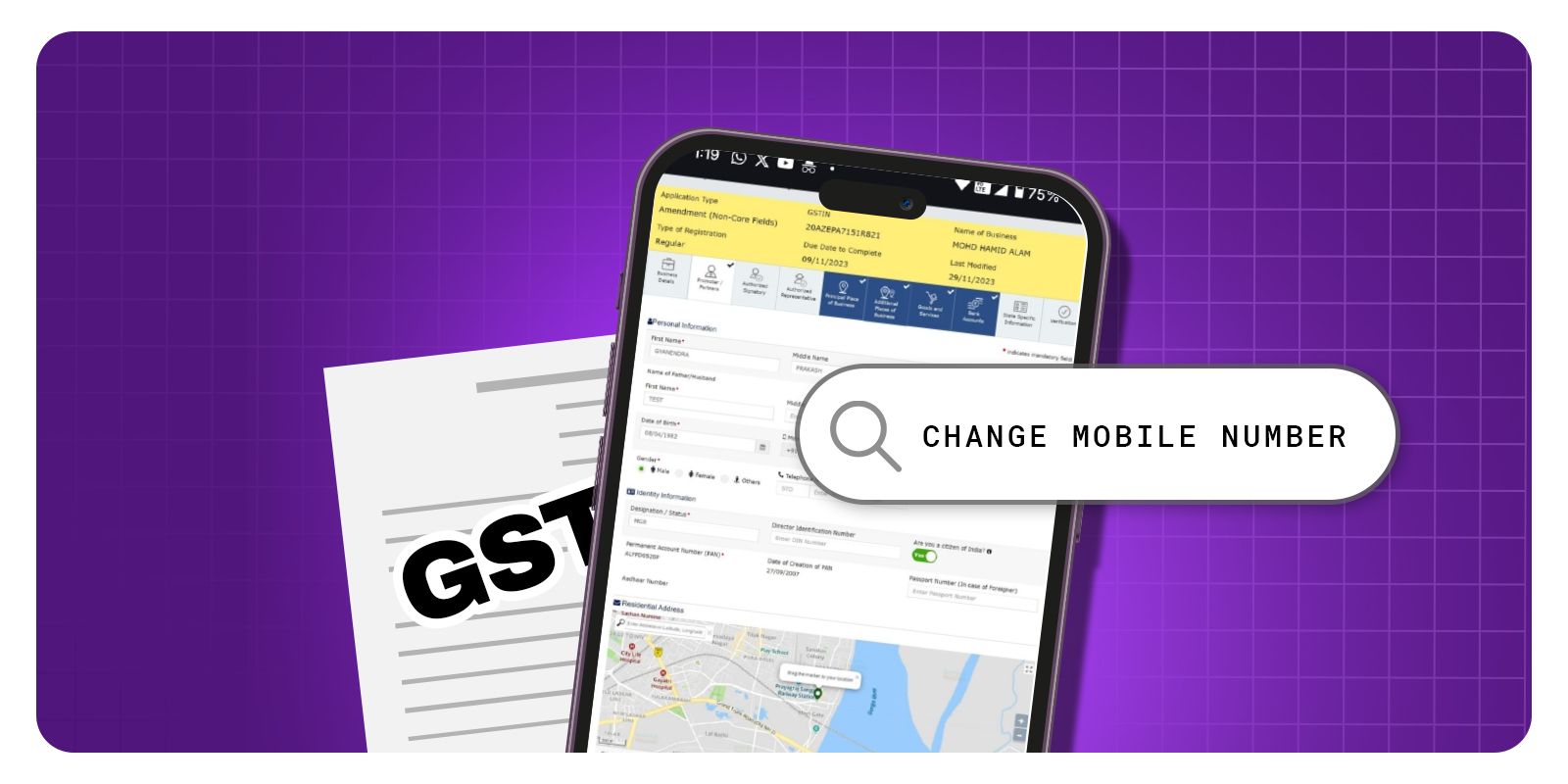
Mobile number in the GST portal is of utmost importance for a registered person, as all notifications with respect to the GST portal will be communicated to the mobile number and email ID specified. Many taxpayers want to know how to change their mobile number in GST Registration, as well as how to change their e-mail ID in GST Registration, as specified on the portal.

If you are registered in GST, then you should note that your contact number and email ID should be registered on the GST portal, because whatever information or message has to be sent to the taxpayer by the department, it is registered with the registered person. It is shared on the email ID and contact number only.
To solve this problem of taxpayers, the department issued a press release on 14.06.2018 under which the taxpayer can get their e-mail ID and mobile number changed with the help of the jurisdictional officer.
As per the following procedure, the Email ID and Mobile number can be updated by the concerned Jurisdictional tax authority of the taxpayer.
Below are the points which will help you to know the significance of registering your business under GST:
1: The easy tax compliance process of the GST has eliminated a lot of time wastage from tax filings, thus improving the way of conducting business.
2: Business credibility will increase with the input of appropriate tax credits.
3: One of the provisions of the GST Act is to file various GST returns. To do so, you should have a proper registration number.
4: A registration number will also enable you to claim any refund as mentioned under the Act.
In many cases, it is a prerequisite for some businesses to have a registration number. So, always be on the safe side and acquire the number.
Also Read: Difference Between Annual Fee and Joining Fee
There are various advantages to getting a registration number for GST. Go through the points mentioned below to know how you can benefit from it:
1: There is no need to pay any service tax or other taxes if the annual turnover is below ₹20 lakhs in case of supply of services and ₹40 lakhs in case of supply of services. Previously, businesses were bound to pay a certain amount of VAT if their turnover exceeded ₹5 lakhs, and this amount varied by state.
2: The transparent structure of the GST allows retailers and business owners to have a clear tax payment structure, where they do not have to pay any hidden costs or taxes. Leading to less business expenditure.
3: Earlier, small companies had to pay multiple indirect taxes. With a GST registration number, they only have to pay a single tax. This also prevents corruption issues such as selling products and services without receipts.
4: Businesses can transfer goods easily from one state to another, unlike before, when it was necessary to manage several warehouses to avoid additional taxes for interstate movement. This results in the reduction of operational costs in the logistics industry.
5: Implementation of the GST number has led to the formation of clearly defined provisions, particularly in the e-commerce sector. This eliminated the need for the sector to comply with variable laws. Hence, you will hardly face any complications while delivering goods to other states with a valid GST number.
Also Read: Foreign Transaction Fees on Indian Credit Cards
Authorised Signatory: Complaints are being received from taxpayers that the intermediaries who were authorised by them to apply for registration on their behalf had used their own email and mobile number during the process. They are now not sharing the user credentials with the taxpayer on whose behalf they had done the registration in the first place, and the taxpayer is at their mercy.
With a view to addressing this difficulty of the taxpayer, a functionality to update the email and mobile number of the authorised signatory is available in the GST System. The email and mobile number can be updated by the concerned Jurisdictional tax authority of the taxpayer as per the following procedure:
Below are the steps which need to be followed by the user taxpayer for the change of email and mobile number: -
Step 1 Log in with your user ID and password
Step-2 Click on the registration bar and select the non-core amendment
Step-3 Click on the authorised signatory tab
Step 4 Add a new authorised signatory whose email and mobile number the user wants to use
Step-5 Go to the verification tab and submit the application.
Step-6 After submission of the application, please wait for some time (15 minutes)
Step 7 Log in again with the user ID and password
Step-8 Go to the authorised signatory tab – deselect the primary authorised signatory check box
Step-9 Select the newly added authorised signatory as the primary authorised signatory. (Important- Older mobile and email IDs will be pre-fetched by the system. Please ensure to change the mobile and email ID to which you want to add.)
Step 10: Go to the verification tab and submit. (Note: For Company /LLP DSC, it will be allowed. For EVC submission, OTP will come on the newly added email/mobile number.)
Also Read: Best Spending Categories to Earn Maximum Rewards
1: Go to Services > Registration > Amendment of Registration Non-core Fields after logging into the GST portal.
2: Select the Authorised Signatory tab. Select "Add new" from the menu.
3: Enter the name, email address, and phone number of the new authorised signatory you want to use. Click "Save."
4: Navigate to the "Verification" tab. To submit the form with DSC/DSC/DSC/DSC/E-signature/EVC, check the declaration box after completing the necessary information.
5: Log in to the GST portal after waiting 15 minutes. Access the Services > Registration > Amendment of Registration Non-core Fields.
6: Go to the 'Authorised Signatory' page and uncheck the box next to the primary authorised signatory to remove them from the list.
7: Decide who will serve as the primary authorised signatory going forward. Verify the accuracy of the provided email address and mobile number. To confirm the same, an OTP will be given.
8: Complete the verification procedure in step 8, which is described in step 5.
Right after submitting the application, you will get a confirmation message with the ARN number, so you may check on its progress. The mobile number and email ID have been successfully updated once you see the message "Changes Approved."
Also Read: Should You Use a Credit Card for High-Value Purchases?
The precise maintenance of email ID and mobile number throughout the GST portal stands essential due to multiple reasons:
1: Communication from Tax Authorities: The department of Tax Authorities communicates regularly by using contact details to send updates and compliance reminders to all registered users.
2: OTP: The process with OTPs uses email and mobile devices for various functions, such as modifying return submission details and verifying transactions.
3: Avoiding Compliance Issues: Outdated or wrong contact information will cause your business to miss deadlines and receive penalties because it cannot respond to notices properly.
4: Securing GST Account: Upgrading your registered contact details leads to enhanced protection of your GST account from unauthorised access.
Prerequisites for Updating Email ID and Mobile Number
1: GST Identification Number
2: Login credentials for the GST portal
3: New email ID and mobile number
4: Access to the registered mobile number/email ID to receive OTPs (if required)
Also Read: When to Convert Credit Card Payments into EMI?
Having a GST is crucial, and your mobile number plays a significant role in it. The GST office sends updates to either your mobile number or email ID. Sometimes, your SIM card does not work properly or your mobile phone is stolen, and in such a situation, you need a new SIM card. You need to change the mobile number on the GST portal, which is not a difficult task.
It is necessary to have an accurate mobile number and email ID on the GST portal, as they are used for verification and communication purposes. The one who owns the GST gets OTP confirmations or notifications and other communications through the provided phone number. If any changes are necessary to the mobile number, the taxpayer should immediately update them on the GST portal. If it is not done in a timely manner, the taxpayer may face problems when trying to use the GST portal and follow the GST regulations.
A tax expert cited that MFA needs additional verification apart from the user ID and password, like a one-time password sent to the registered mobile number. It assures that only authorised personnel can access the GST portal, improves accountability and lessens the risk of misuse.
The MFA's importance has been specified in mitigating risks of unauthorised access. Earlier, there were cases where one could access important information or furnish returns without clear accountability. MFA addresses such concerns by adding a layer of security.
Also Read: Online Shopping with Credit Cards – Safety Tips
An updated norm for GST E-way bills (EWB) will restrict the generation of bills to base documents within 180 days. The same measures have the motive to ease compliance and prevent the misuse of EWBs.
1: Integrating MFA and updating EWB regulations becomes transparent and safe.
2: To ease the procedure of compliance, such amendments are made. The GST framework
The GST system is constantly being improved to make it more secure and transparent for taxpayers like you. Soon, two important features will be introduced to protect your data and keep you informed whenever your GST information is accessed by third-party service providers.
ASP Application Suvidha Provider: These are third-party software providers that help taxpayers file GST returns and manage GST data.
GSP (GST Suvidha Provider): These are authorised partners of the GST System who give ASPs access to GST data through secure APIs (digital communication channels).
The GST portal always uses your mobile number as the top communication method. Whenever a change occurs, always make sure to correctly revise the contact information or any other important information in your profile. This helps you get essential notifications, like reminders for submitting returns, information on tax regulations, and other important messages.
Also Read: what is fd in credit card
If the signatory is also the promoter/partner of an organisation, non-core fields can be changed directly via the GST Portal, in order to update Mobile Numbers and Emails.
Steps to be followed for changing the non-core fields are:
1: Log in to the GST Portal, and select Services → Registration → Amendment of Registration Non-core Fields.
2: The Promoter/Partners tab; click on Edit in the Authorised Signatory section.
3: Make the necessary changes to Mobile Number and Email Address, then click on Save.
4: After saving, you will receive an OTP on the newly updated Registered Mobile Number and Email Address to confirm the change.
5: After receiving the OTP, you are to go to Verification and submit your declaration, then confirm using either a Digital Signature Certificate (DSC), E-signature or Electronic Verification Code (EVC).
6: Once submitted, an Application Reference Number (ARN) will be generated and provided to you every time you provide an update. You can use the ARN to track the status of the request; once the request has been approved the change will be reflected in the GST Registry.
Adding or updating an authorized signatory can occur when the authorized signatory is different from the promoter and there are multiple authorized signatories. Adding/updating a new authorized signatory(s) and designating one of them as the primary authorized signatory involves completing the following steps:
1: Access the GST Portal and go to Services --> Registration --> Amendment of Registration - Non-Core Fields.
2: Select the Authorised Signatory tab and select "Add New" to add a new authorized signatory.
3: Enter the new authorized signatory's name, mobile number and email address to be registered, and then select "Save" to complete the addition of the new authorized signatory.
4: Complete the verification process by providing your proof of title through DSC, E-signature or EVC.
5: Log back into the GST Portal after a sufficient amount of time has passed and select "Authorised Signatory" to see all authorized signatory information.
6: Unselect the previous primary authorized signatory and select the new authorized signatory as the primary authorized signatory.
7: Verify the new authorized signatory's mobile number and email address through an OTP authentication process.
8: After completing the previous steps, submit the application and track the application status using the ARN number until an approval is granted for the application.
In the GST portal, taxpayers may verify their registered mobile numbers from their official registration profile. Verifying the registered mobile number allows confirmation of the registered contact numbers are linked appropriately to the GST services.
Follow these instructions:
1: To access the GST Portal, you must first log in using your verified credentials.
2: Then, choose Services → Registration → Consultation of Registration Profile.
3: Then, you can look at either your Authorised Signatory or Promoter/Partner pages.
4: Lastly, you will see the Registered mobile number and Email address of your Authorised Signatory.
5: If your Registered Mobile or Email address is incorrect, you may amend your Registered Mobile and/or Email address.
Yes, you can go to the GST portal on the internet to alter your phone number.
It takes about 15 minutes to reset your number on the GST portal.
To reset without an email, you have to try the "Forgot Username" option using GSTIN and your registered mobile number.
Yes, the email ID can be changed via the "Amendment of Registration Non-Core Fields" option in the GST portal.
In the GST portal, you get 5 attempts, then the account will be temporarily locked.
Build and Maintain a 750+ Credit Score