February 19, 2025 · 17 mins read
Santosh Kumar
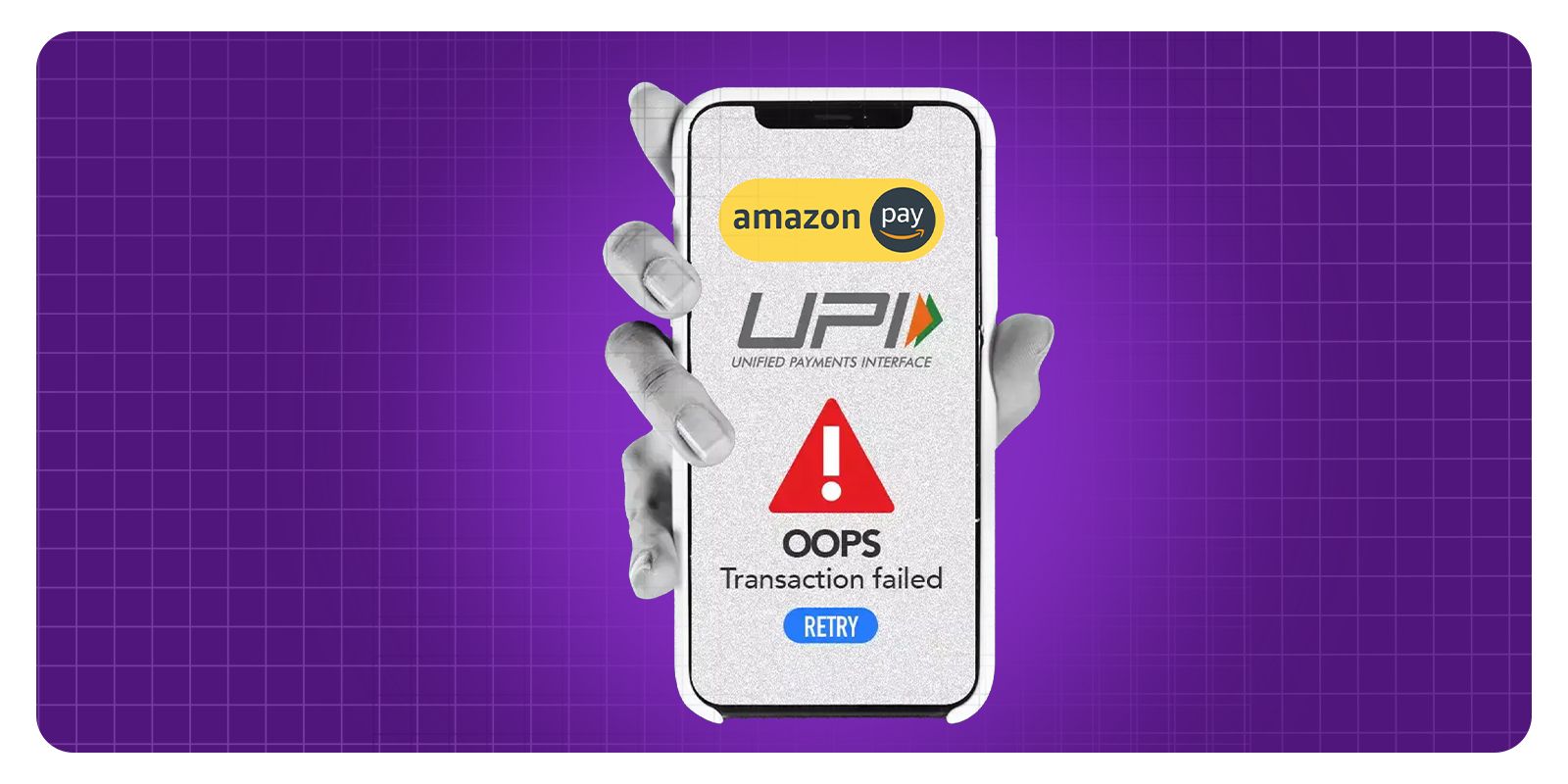
Amazon Pay is a form of instant credit provided by Amazon for its users. It is a hassle-free mode of receiving credit instantly. The whole process of Amazon Pay is digital. An Amazon account user can receive over-the-top offers, EMIs, Credits, and rewards.
Amazon Pay is considered a payment option for merchants as it enables them to streamline the checkout process alongside increasing conversation rates, which builds trust with customers. Amazon Pay UPI contains limitations alongside providing EMI options on heavy purchases and rewards over the checkout. Creating an Amazon Pay UPI account isn't an over-the-top process. All you need is a Google account, an Amazon account, the Amazon App, a smartphone and the internet.
Amazon Pay UPI has been launched to help users make secure payments via a Unified Payment Interface. It can be used as a mode of payment on various other third-party applications and the Amazon Application.
Amazon Pay Cashback Offers have won many customers' hearts as they only made shopping on Amazon exciting. The Amazon Pay Cashback Offers are what’s coming up next.

Amazon Pay is a simple initiative for checking out all your favourite online stores. It also helps you manage your payment methods on the Amazon website and application.
Amazon Pay helps with quicker and more convenient check-out from your favourite online stores. The first step before this function is to have an Amazon Account and a Bank Account. Once the Amazon Account is created, or if it is an existing Amazon Account, it only gets easier from here. Simply click on the Amazon Pay option while checking out, and it will use the Already Stored Information to proceed with ease.
1: Without wasting any time, Amazon Pay is undoubtedly the most secure mode of payment and a few bonus points for the quick service.
2: A user's eligible purchases of physical goods are protected by Amazon Pay, with an a-z guarantee.
3: Once the user information is registered, the user is given the option to save it. If yes, the information will be stored for future transactions. If No, the user will have to enter the information every time the Amazon Pay option is selected.
4: Amazon Pay guarantees security. Everybody users information is secured and available to use for online payment transactions.
Read More:: Rupay Credit Card UPI Charges
Amazon Pay UPI is one of the most convenient ways to make payments on the Amazon Application and various third-party applications, along with multiple rewards and discounts over checkouts. To set up an Amazon Pay UPI, you must follow the steps mentioned as follows:
Download the Amazon App: If you do not have the Amazon App, it is important to download it from the Google Store or Play Store.
The Amazon Pay Dashboard: Head to the Amazon Pay Dashboard.
Click on Amazon Pay UPI
Select the Option of the Number that is linked to your bank account.
Contact Number: The Contact Number is required to be verified.
From the list: Select your bank account. A drop-down list with various Banks in India will appear. Select the appropriate option.
On-screen instructions: You are required to follow the On-screen instructions.
Create a UPI ID: With this UPI ID, you enable yourself to make payments via QR Code or just their ID itself with the help of data, the internet, or both.
Link: You must link your savings bank account to your UPI ID.
Once you set up your Amazon Pay UPI, it's also important to learn about the cashback offers it offers users.
Read More:: How does UPI Mandate Work
Many users come across payment failures on Amazon payment failed but money deducted from their accounts. In usual cases, the refund is processed after a few business days from the date of request. Another instance where people are faced with issues is when Amazon Pay UPI not working, either due to server delays, predominantly during peak hours.
To avoid confusion, check for the Amazon Pay transaction limit per day, since exceeding this limit causes failures. If you ever come across Amazon Pay UPI transaction failed but amount debited, do not panic, as the amount is generally automatically reversed.
Customers ask, Is Amazon Pay UPI safe? All right, it is secured under NPCI guidelines and with multi-factor authentication. Always keep the app updated and check your transactions at least once a month for faster resolution in case of any UPI-related issues.
Shopping on Amazon and online in general has just become convenient to the point where humans don't seem to make any effort to shop. Be it groceries, home decor, or fashion, it's all available with great Payment modes alongside rewards, discounts, and cashback offers. Amazon Pay offers a 2% online payment Reward when a customer purchases from Amazon and pays via Amazon Pay UPI.
The 2% cashback is sent as an Amazon Pay Balance with every transaction. Only orders paid Online via debit Balance, Amazon Pay UPI, Other UPI options, Net banking, and Amazon Pay Balance can avail of this particular offer. Three days after the order shipment, the customer can expect the amount to be transferred into the Amazon Pay Balance.
There are various ways to use Amazon Pay UPI, just like other UPI options. A few ways to utilize an Amazon Pay UPI are mentioned as follows:
At Stores: Amazon Pay UPI can be used by scanning UPI QR Codes available in stores.
Amazon App: The easiest and most beneficial mode of payment on the Amazon Application is Amazon Pay UPI. Many discounts, cashback offers, and rewards are available for users utilizing Amazon Pay UPI.
Websites that accept UPI: In today's age, any website accepts UPI payments; hence, if the website accepts UPI Payments, you are permitted to make payments via Amazon Pay UPI.
With many advantages or rather benefits, of the Amazon Pay UPI, the major catch is the transaction limitation. The first transaction limitation states that each UPI Payment Transaction is not allowed to exceed 1,00,000 per day.
The second transaction limitation states that the maximum transaction amount is INR 5,000 in the first 24 hours of registration only.
The third transaction limitation states that different banks have different transaction limits. So, to ensure the transaction limits make sense, make sure they are revised and discussed thoroughly with the bank.
While many benefits surround this new UPI payment method, a few mishaps are bound to occur. Many transactions might fail, while many more can have a positive pass. A few cases have occurred in the past; an Amazon Pay UPI transaction can fail while the amount shows “Debited." How one would solve an issue like that is coming next.
Read More:: How to Check CIBIL Score on Phone Pe
To find the Amazon Pay Transactions Page, head to pay.amazon.com and ensure you are signed in as a "Shopper" using your Amazon username and password. You can also view your transactions on www.amazon.com
1: For desktop users, go to “Amazon Orders” within the Amazon Pay tab or even in your account under “Transactions” to find Amazon Pay Transactions.
2: For users on the Application, Amazon Pay Transactions are listed under “Your Order” or in “Your Account” itself.
In any case of “Amount Debited On A Failed Transaction”, customers do not have time to worry. The amount will be reflected back into your account within a certain number of working days, depending on the bank your account settles in.
It may take time for the refund to reflect back into the account. If the amount is not received within one hour, it is best to contact the respective bank's customer support.
While there are various reasons for the Amazon UPI payment to fail, there is always an 80% guarantee that the money will reflect back into the account within the given period of time.
Read More:: What is YBL in UPI?
1: Incorrect UPI ID
2: Expiry of Transaction
3: Transaction Declined
4: Over The Roof Transaction Amount: A high Transaction amount.
5: High Number of Transactions
6: Incorrect Receiver Details.
7: Insufficient Account Balance.
Read More:: How to add money in Phone Pe wallet?
Preparing to look at all of these circumstances with the failed UPI transaction of Amazon Pay UPI transaction failed but amount debited can be quite traumatising. But fortunately, Amazon has a transparent customer support process to resolve such cases. Always check the Amazon Pay transaction history for the entry "Amazon payment failed but money deducted. Generally, the refund gets initiated automatically, and within 2–4 business days, it reaches the bank.
If there has been a delay in the refund, go to the Help section on the Amazon app and raise a support request, giving your UPI transaction ID, bank account details, and a screenshot of the transaction if necessary. If Amazon Pay UPI not working, Amazon support might recommend you check your network, update the app, or check your bank's server status.
Another reason for failure could be exceeding the Amazon Pay transaction limit per day for the day, so make sure you are within the allowed limit. Armed with all the proper details, Amazon’s support team works with your bank to expedite resolutions and return your funds safely.
1: When stuck in a situation like this, where the transaction fails but the amount shows “debited”, the best option to opt for is to contact customer support. The contact number is available on the bank's website. Get in touch with the support and file a complaint.
2: The second best option is to file a formal dispute claim with your bank. Make sure to provide all necessary evidence, such as the transaction details and any communication records with the merchants.
All the transaction details are available on the transaction history page in any case where the merchant does not receive the amount debited from the account. The Amazon App mentions that the amount will be credited back into the account within 5 working days if the transaction fails, but the amount is debited.
Is it necessary to link your contact number to Amazon Pay UPI? Indeed, the transaction only gets smoother. Sending and receiving money from Amazon Pay UPI only gets easier. All payments can be tracked on the Amazon Pay Transactions Page on the app. It also gets easier to set up an Amazon Pay Wallet, which can be utilized in one click during the checkout. There isn’t any difficulty in linking your contact number with multiple UPI applications in order to receive money.
The customer's contact number is the only contact number that must be linked to the Amazon Pay UPI. No other contact number must be connected. It is also possible to link multiple bank accounts on the Amazon Pay UPI.
Read More:: How Much Money Can We Transfer Through PhonePe?
With many online scams and frauds occurring today, many wonder if entering private account details on a website or an app risks their security. Everybody considers their safety first, and so does the Amazon Application.
The platform provides safe and secure transactions as everything can be tracked on the Transactions Page on the website or the app.
Amazon Pay is known to accept credit cards and debit cards. The credit cards that Amazon Pay currently accepts are Discover, VISA, Mastercard, Diners Club, JCB, and American Express. The Amazon Store Card is now available to use with selected merchants.
However, as per Amazon, Amazon Pay may, in some circumstances, limit users to using Visa and Mastercard credit cards. In those circumstances, the user will be informed during checkout and will be helped to add one of those payment methods.
There is no better joy than gifting your loved ones at your own convenience via your smartphone and the internet. Amazon Pay E-Gift Card is an instant method for gifting your loved ones on every occasion. This E-Gift Card can be utilized to shop across Amazon or any Amazon Pay-partnered websites.
Read More:: Difference Between RuPay Credit Card and Visa Credit Card
There are a few steps mentioned below to follow in order to understand how a user can grab their E-Gift Card on Amazon.
1: Open the Amazon Application
2: Select the Amazon Pay icon.
3: From the Homepage, click on “Gift Cards & Vouchers”.
4: Opt for a gift card which matches the desired value.
5: Complete payment via the on screen instructions for the gift card.
6: The Gift Card can be purchased from the Gift Card Store as well.
While comparing the Amazon Pay UPI with other popular service providers like Google Pay or PhonePe or Paytm, one may be confronted with certain prominent questions. Amazon payment failed but money deducted is a common concern. As with all UPI apps, such money is generally auto-refunded, but Amazon provides direct tracking through its app, making it easier to follow-up.
Another question that comes up often is, "Is Amazon Pay UPI safe?" Yes, it is safe under NPCI guidelines with multi-level authentication similar to any other provider. But, there always are instances when Amazon Pay UPI not working, usually owing to bank servers being down, which happens to be the same for any competitor.
In terms of limits, the daily transaction allowance for an Amazon Pay transaction limit per day with NPCI standards, just like Google Pay or PhonePe, and generally up to ₹1 lakh. If you are facing an Amazon Pay UPI transaction failed but amount debited, then Amazon customer support is equally responsive just like the other big players in the domain.
Amazon Pay UPI is received almost unanimously as a useful tool, though the range of its received ratings is stark. The positive interface and the melding of shop, bill payment, and recharge system is widely loved.
Accessing an interface to get money back is much questioned by Amazon Pay UPI not working, though transparency is committed to during the processes. Most customers believe problems are of server slowness on the specific bank side, and a calmer network, and a large portion of customers do note network signal problems.
The transactions do work seamlessly for the majority. Is Amazon Pay UPI safe? The answer is an affirmative due to the reputation of the company, and the two-stage protections put in place. In terms of an everyday expense, the Amazon Pay transaction limit per day set for a single day is seamless to everyday life, showing no pain in payment for everyday expenses. These issues, while present, do not diminish the overwhelming positive reputation of the company and payment system as a whole.
Amazon Pay is an instant mode of payment available on Amazon, the website, and the application. It can also be opted for in other online stores that are partnered with Amazon Pay.
Amazon Pay does provide its users with cashback offers, loans, and EMIs as well for big purchases like electronics.
Linking the Contact Number with the Amazon Pay UPI is a vital step, so the information doesn’t have to be entered every time. Once the contact number is linked along with the bank account, if necessary, the information shall be saved for future transactions every time Amazon Pay UPI is selected as an option.
Amazon Pay provides gift cards for its users, and applying for one is easier than it can get. It is known to be the most secure mode of payment, so it is used well by users, especially when purchasing massive orders. In case of any inconvenience, information will be sent during checkout.
Finally, to sum up once and for all, in any case, if the Amazon pay transaction fails but the amount is debited or shown debited, there is no need to worry. The amount will be credited back to the account within five working days. The only step is to contact Customer Support and get an answer via phone call or text.
Read More:: Amazon Pay UPI Pin Change
Ans: Yes. Amazon Pay UPI has a Transaction Limit of INR 1,00,000 Per Day, which must not be exceeded.
Ans: The full form of UPI is a Unified Payment Interface.
Ans: An example of what an Amazon Pay UPI ID looks like is 1234567890@xyz, which also is RegisteredEmailName@BankName
Ans: Yes. You can only get cashback on Amazon Pay UPI if the transaction succeeds.
Ans: To receive an Amazon Pay Cashback and have a successful transaction, a customer must place an order of at least INR 500.
Ans: Amazon Pay UPI can be utilized on the Amazon Application while purchasing a product on the app. It can also be used on other Apps where UPI is permitted for Payment and third-party applications.
Ans: The Amazon Pay UPI can not just work on wifi, but also on mobile data.
A refund is usually granted if an unsuccessful Amazon Pay UPI transaction takes place, but money has meanwhile been debited from your bank account. The refund process takes up to 2-4 business days in most cases; yet, it could take up to 7 business days for the refund to reflect in your account, depending on your bank's speed of processing.
No, Amazon Pay UPI is presently applicable only for domestic transactions within India. UPI stands for Unified Payments Interface and works with Indian Banks and is regulated by the National Payments Corporation of India (NPCI). Since international transactions require a cross border payments system, payments outside India or to international merchants cannot be done through Amazon Pay UPI.
Multiple bank accounts can be linked to your Amazon Pay UPI. However, at any point in time, only one bank account can be selected as the primary account for payment activity. In case you want to switch accounts, you can do so anytime from within the Amazon app by selecting the bank account prior to initiating the transaction. This is convenient if you want the freedom to make payments from any of your several accounts while using the same UPI ID.
The very first thing to do if your Amazon Pay UPI transaction got stuck is to wait for a few minutes since sometimes UPI payments take a little longer due to network issues or a delay from the bank's side. If it still shows as pending, check the balance in your bank account to make sure the amount has been debited.
Build and Maintain a 750+ Credit Score